Deep Learning với Tensorflow Module 1 Phần 1 : Những khái niệm cơ bản - Tạo Tensor
Creating Tensors with tf.constant()
As mentioned before, in general, you usually won't create tensors yourself. This is because TensorFlow has modules built-in (such as tf.io and tf.data) which are able to read your data sources and automatically convert them to tensors and then later on, neural network models will process these for us.
But for now, because we're getting familar with tensors themselves and how to manipulate them, we'll see how we can create them ourselves.
We'll begin by using tf.constant().
Create a scalar (rank 0 tensor)
scalar = tf.constant(7) scalar# Create a scalar (rank 0 tensor) scalar = tf.constant(7) scalar
# [out] <tf.Tensor: shape=(), dtype=int32, numpy=7>
A scalar is known as a rank 0 tensor. Because it has no dimensions (it's just a number).
🔑 Note: For now, you don't need to know too much about the different ranks of tensors (but we will see more on this later). The important point is knowing tensors can have an unlimited range of dimensions (the exact amount will depend on what data you're representing).
Check the number of dimensions of a tensor (ndim stands for number of dimensions)
scalar.ndim
# [out] 0
Create a vector (more than 0 dimensions)
vector = tf.constant([10, 10]) vector
# [out] <tf.Tensor: shape=(2,), dtype=int32, numpy=array([10, 10], dtype=int32)>
Check the number of dimensions of our vector tensor
vector.ndim
# [out] 1
Create a matrix (more than 1 dimension)
matrix = tf.constant([[10, 7], [7, 10]]) matrix
[out] <tf.Tensor: shape=(2, 2), dtype=int32, numpy= array([[10, 7], [ 7, 10]], dtype=int32)>
matrix.ndim
# [out] 2
By default, TensorFlow creates tensors with either an int32 or float32 datatype.
This is known as 32-bit precision) (the higher the number, the more precise the number, the more space it takes up on your computer).
Create another matrix and define the datatype
another_matrix = tf.constant([[10., 7.], [3., 2.], [8., 9.]], dtype=tf.float16) # specify the datatype with 'dtype' another_matrix
# [out] <tf.Tensor: shape=(3, 2), dtype=float16, numpy= array([[10., 7.], [ 3., 2.], [ 8., 9.]], dtype=float16)>
Even though another_matrix contains more numbers, its dimensions stay the same
another_matrix.ndim
# [out] 2
How about a tensor? (more than 2 dimensions, although, all of the above items are also technically tensors)
tensor = tf.constant([[[1, 2, 3], [4, 5, 6]], [[7, 8, 9], [10, 11, 12]], [[13, 14, 15], [16, 17, 18]]]) tensor
[out] <tf.Tensor: shape=(3, 2, 3), dtype=int32, numpy= array([[[ 1, 2, 3], [ 4, 5, 6]], [[ 7, 8, 9], [10, 11, 12]], [[13, 14, 15], [16, 17, 18]]], dtype=int32)>
tensor.ndim
[out] 3
This is known as a rank 3 tensor (3-dimensions), however a tensor can have an arbitrary (unlimited) amount of dimensions.
For example, you might turn a series of images into tensors with shape (224, 224, 3, 32), where:
- 224, 224 (the first 2 dimensions) are the height and width of the images in pixels.
- 3 is the number of colour channels of the image (red, green blue).
- 32 is the batch size (the number of images a neural network sees at any one time).
All of the above variables we've created are actually tensors. But you may also hear them referred to as their different names (the ones we gave them)
- scalar: a single number. (e.g : 1)
- vector: a number with direction (e.g. wind speed with direction [1,2] ).
- matrix: a 2-dimensional array of numbers (e.g : [[1,2],[3,4]]).
- tensor: an n-dimensional array of numbers (where n can be any number, a 0-dimension tensor is a scalar, a 1-dimension tensor is a vector e.g : [[[1,2], [3,4]]]).
To add to the confusion, the terms matrix and tensor are often used interchangably.
Going forward since we're using TensorFlow, everything we refer to and use will be tensors.
For more on the mathematical difference between scalars, vectors and matrices see the visual algebra post by Math is Fun.
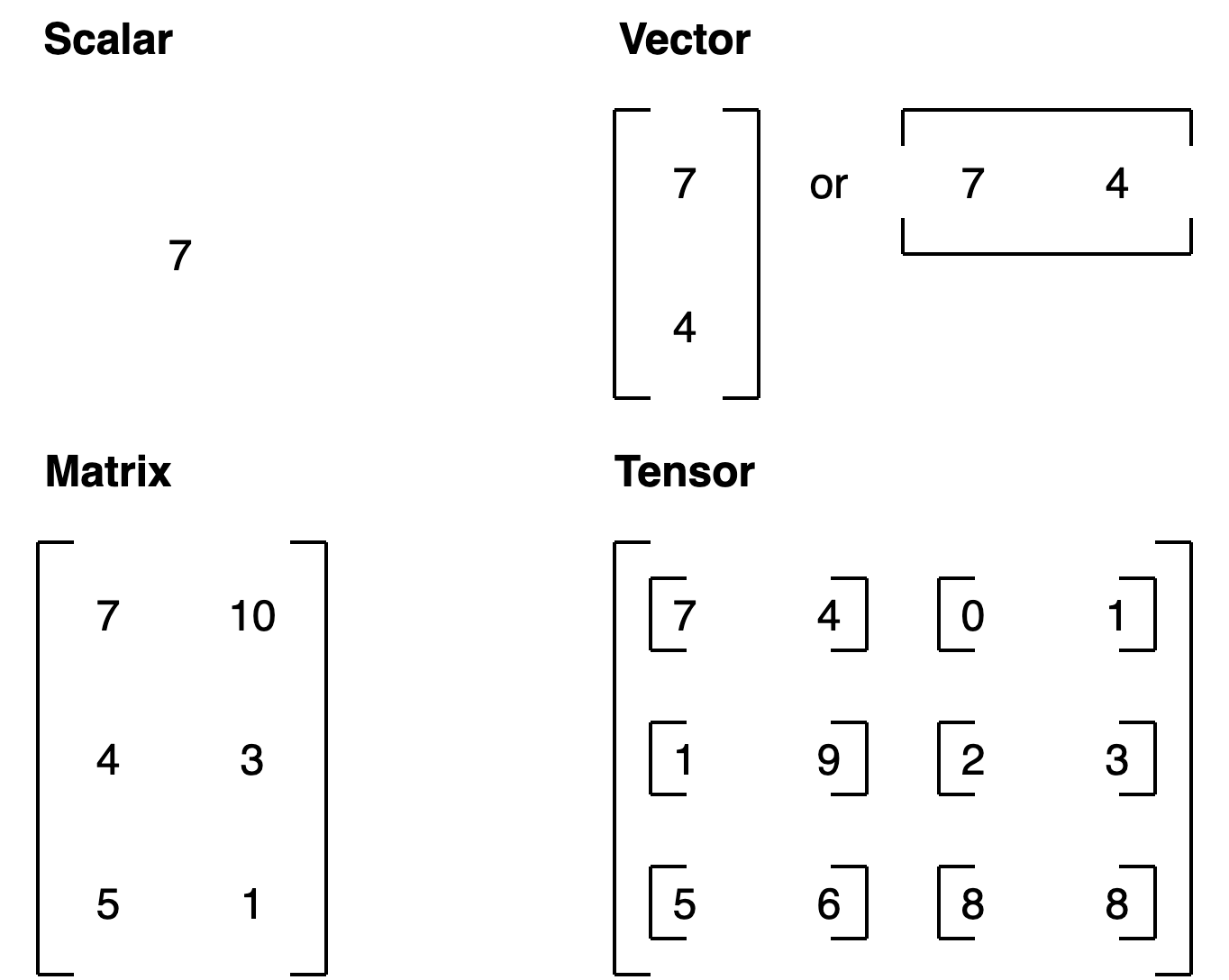
Creating Tensors with tf.Variable()
You can also (although you likely rarely will, because often, when working with data, tensors are created for you automatically) create tensors using tf.Variable().
The difference between tf.Variable() and tf.constant() is tensors created with tf.constant() are immutable (can't be changed, can only be used to create a new tensor), where as, tensors created with tf.Variable() are mutable (can be changed).
Create the same tensor with tf.Variable() and tf.constant()
changeable_tensor = tf.Variable([10, 7]) unchangeable_tensor = tf.constant([10, 7]) changeable_tensor, unchangeable_tensor
# [out] (<tf.Variable 'Variable:0' shape=(2,) dtype=int32, numpy=array([10, 7], dtype=int32)>, <tf.Tensor: shape=(2,), dtype=int32, numpy=array([10, 7], dtype=int32)>)
Now let's try to change one of the elements of the changable tensor (this will error (requires the .assign() method))
changeable_tensor[0] = 7 changeable_tensor
# [out] --------------------------------------------------------------------------- TypeError Traceback (most recent call last) <ipython-input-14-daecfbad2415> in <module>() 1 # Will error (requires the .assign() method) ----> 2 changeable_tensor[0] = 7 3 changeable_tensor TypeError: 'ResourceVariable' object does not support item assignment
To change an element of a tf.Variable() tensor requires the assign() method.
# Won't error changeable_tensor[0].assign(7) changeable_tensor
# [out] <tf.Variable 'Variable:0' shape=(2,) dtype=int32, numpy=array([7, 7], dtype=int32)>
Now let's try to change a value in a tf.constant() tensor.
# Will error (can't change tf.constant()) unchangeable_tensor[0].assign(7) unchangleable_tensor
--------------------------------------------------------------------------- AttributeError Traceback (most recent call last) <ipython-input-16-3947b974feb9> in <module>() 1 # Will error (can't change tf.constant()) ----> 2 unchangeable_tensor[0].assign(7) 3 unchangleable_tensor AttributeError: 'tensorflow.python.framework.ops.EagerTensor' object has no attribute 'assign'
Which one should you use? tf.constant() or tf.Variable()?
It will depend on what your problem requires. However, most of the time, TensorFlow will automatically choose for you (when loading data or modelling data).
Creating random tensors
Random tensors are tensors of some abitrary size which contain random numbers.
Why would you want to create random tensors?
This is what neural networks use to intialize their weights (patterns) that they're trying to learn in the data.
For example, the process of a neural network learning often involves taking a random n-dimensional array of numbers and refining them until they represent some kind of pattern (a compressed way to represent the original data).
How a network learns
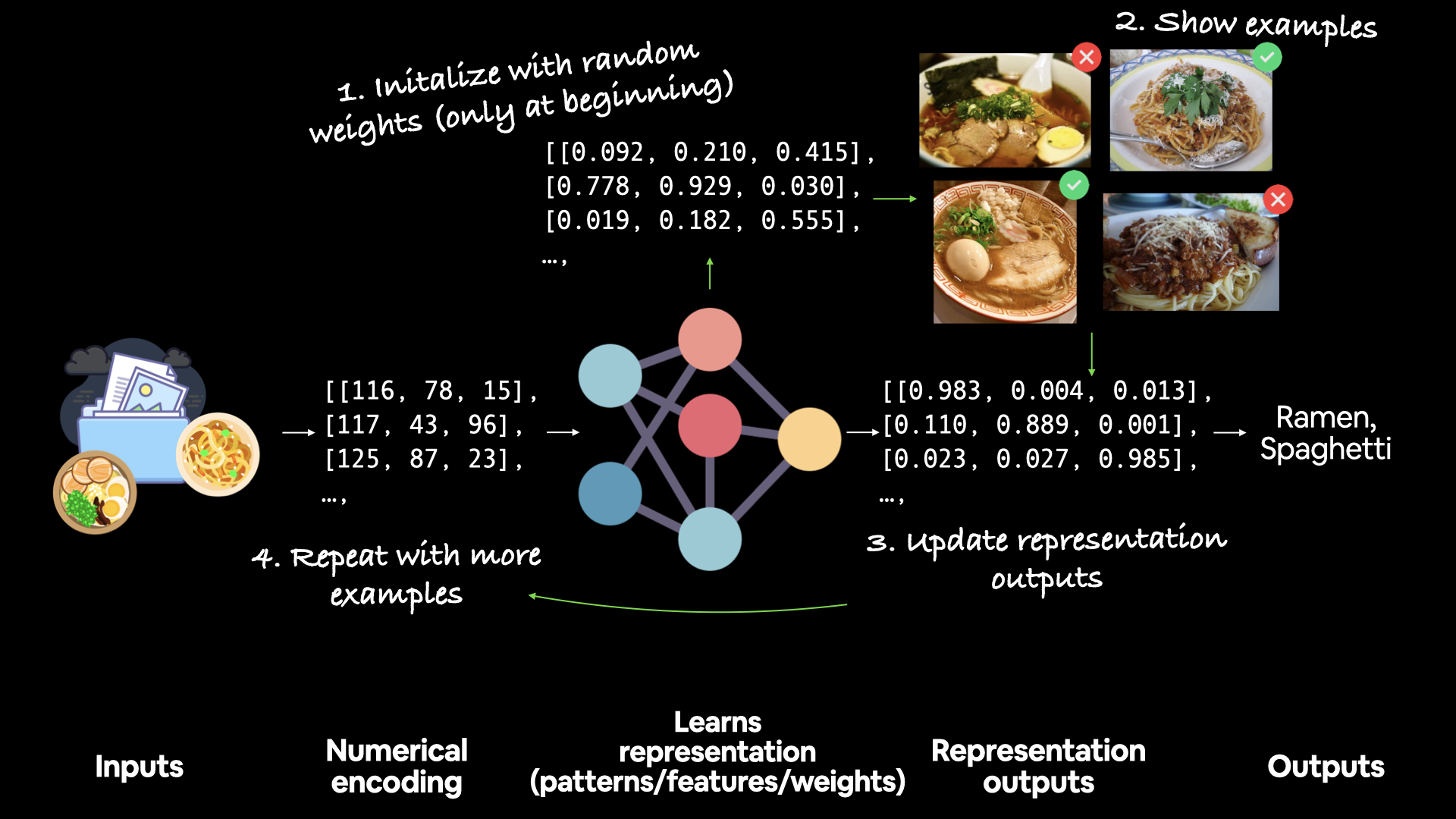
We can create random tensors by using the tf.random.Generator class.
Create two random (but the same) tensors
random_1 = tf.random.Generator.from_seed(42) # set the seed for reproducibility random_1 = random_1.normal(shape=(3, 2)) # create tensor from a normal distribution random_2 = tf.random.Generator.from_seed(42) random_2 = random_2.normal(shape=(3, 2))
Are they equal?
random_1, random_2, random_1 == random_2
result :
# [out] (<tf.Tensor: shape=(3, 2), dtype=float32, numpy= array([[-0.7565803 , -0.06854702], [ 0.07595026, -1.2573844 ], [-0.23193765, -1.8107855 ]], dtype=float32)>, <tf.Tensor: shape=(3, 2), dtype=float32, numpy= array([[-0.7565803 , -0.06854702], [ 0.07595026, -1.2573844 ], [-0.23193765, -1.8107855 ]], dtype=float32)>, <tf.Tensor: shape=(3, 2), dtype=bool, numpy= array([[ True, True], [ True, True], [ True, True]])>)
The random tensors we've made are actually pseudorandom numbers (they appear as random, but really aren't).
If we set a seed we'll get the same random numbers (if you've ever used NumPy, this is similar to np.random.seed(42)).
Setting the seed says, "hey, create some random numbers, but flavour them with X" (X is the seed).
What do you think will happen when we change the seed?
Let's create two random (and different) tensors
random_3 = tf.random.Generator.from_seed(42) random_3 = random_3.normal(shape=(3, 2)) random_4 = tf.random.Generator.from_seed(11) random_4 = random_4.normal(shape=(3, 2)) # Check the tensors and see if they are equal random_3, random_4, random_1 == random_3, random_3 == random_4
result :
(<tf.Tensor: shape=(3, 2), dtype=float32, numpy= array([[-0.7565803 , -0.06854702], [ 0.07595026, -1.2573844 ], [-0.23193765, -1.8107855 ]], dtype=float32)>, <tf.Tensor: shape=(3, 2), dtype=float32, numpy= array([[ 0.2730574 , -0.29925635], [-0.3652325 , 0.61883307], [-1.0130816 , 0.2829171 ]], dtype=float32)>, <tf.Tensor: shape=(3, 2), dtype=bool, numpy= array([[ True, True], [ True, True], [ True, True]])>, <tf.Tensor: shape=(3, 2), dtype=bool, numpy= array([[False, False], [False, False], [False, False]])>)
What if you wanted to shuffle the order of a tensor?
Wait, why would you want to do that?
Let's say you working with 15,000 images of cats and dogs and the first 10,000 images of were of cats and the next 5,000 were of dogs. This order could effect how a neural network learns (it may overfit by learning the order of the data), instead, it might be a good idea to move your data around.
Shuffle a tensor (valuable for when you want to shuffle your data)
not_shuffled = tf.constant([[10, 7], [3, 4], [2, 5]]) # Gets different results each time tf.random.shuffle(not_shuffled)
result
<tf.Tensor: shape=(3, 2), dtype=int32, numpy= array([[ 2, 5], [10, 7], [ 3, 4]], dtype=int32)>
Shuffle in the same order every time using the seed parameter (won't acutally be the same)
tf.random.shuffle(not_shuffled, seed=42)
result :
# [out] <tf.Tensor: shape=(3, 2), dtype=int32, numpy= array([[ 2, 5], [ 3, 4], [10, 7]], dtype=int32)>
Wait... why didn't the numbers come out the same?
It's due to rule #4 of the tf.random.set_seed() documentation.
"4. If both the global and the operation seed are set: Both seeds are used in conjunction to determine the random sequence."
tf.random.set_seed(42) sets the global seed, and the seed parameter in tf.random.shuffle(seed=42) sets the operation seed.
Because, "Operations that rely on a random seed actually derive it from two seeds: the global and operation-level seeds. This sets the global seed."
Shuffle in the same order every time
# Set the global random seed tf.random.set_seed(42) # Set the operation random seed tf.random.shuffle(not_shuffled, seed=42)
result
<tf.Tensor: shape=(3, 2), dtype=int32, numpy= array([[10, 7], [ 3, 4], [ 2, 5]], dtype=int32)>
# Set the global random seed tf.random.set_seed(42) # if you comment this out you'll get different results # Set the operation random seed tf.random.shuffle(not_shuffled)
result
<tf.Tensor: shape=(3, 2), dtype=int32, numpy= array([[ 3, 4], [ 2, 5], [10, 7]], dtype=int32)>
Other ways to make tensors
Though you might rarely use these (remember, many tensor operations are done behind the scenes for you), you can use tf.ones() to create a tensor of all ones and tf.zeros() to create a tensor of all zeros.
Make a tensor of all ones
tf.ones(shape=(3, 2))
result
# [out] <tf.Tensor: shape=(3, 2), dtype=float32, numpy= array([[1., 1.], [1., 1.], [1., 1.]], dtype=float32)>
Make a tensor of all zeros
tf.zeros(shape=(3, 2))
result :
<tf.Tensor: shape=(3, 2), dtype=float32, numpy= array([[0., 0.], [0., 0.], [0., 0.]], dtype=float32)>
You can also turn NumPy arrays in into tensors.
Remember, the main difference between tensors and NumPy arrays is that tensors can be run on GPUs.
🔑 Note: A matrix or tensor is typically represented by a capital letter (e.g.
XorA) where as a vector is typically represented by a lowercase letter (e.g.yorb).
import numpy as np numpy_A = np.arange(1, 25, dtype=np.int32) # create a NumPy array between 1 and 25 A = tf.constant(numpy_A, shape=[2, 4, 3]) # note: the shape total (2*4*3) has to match the number of elements in the array numpy_A, A
result
# [out] (array([ 1, 2, 3, 4, 5, 6, 7, 8, 9, 10, 11, 12, 13, 14, 15, 16, 17, 18, 19, 20, 21, 22, 23, 24], dtype=int32), <tf.Tensor: shape=(2, 4, 3), dtype=int32, numpy= array([[[ 1, 2, 3], [ 4, 5, 6], [ 7, 8, 9], [10, 11, 12]], [[13, 14, 15], [16, 17, 18], [19, 20, 21], [22, 23, 24]]], dtype=int32)>)